Technical Support
How to change your email password
-
1. Login to your webmail control panel , and click "Change Password"
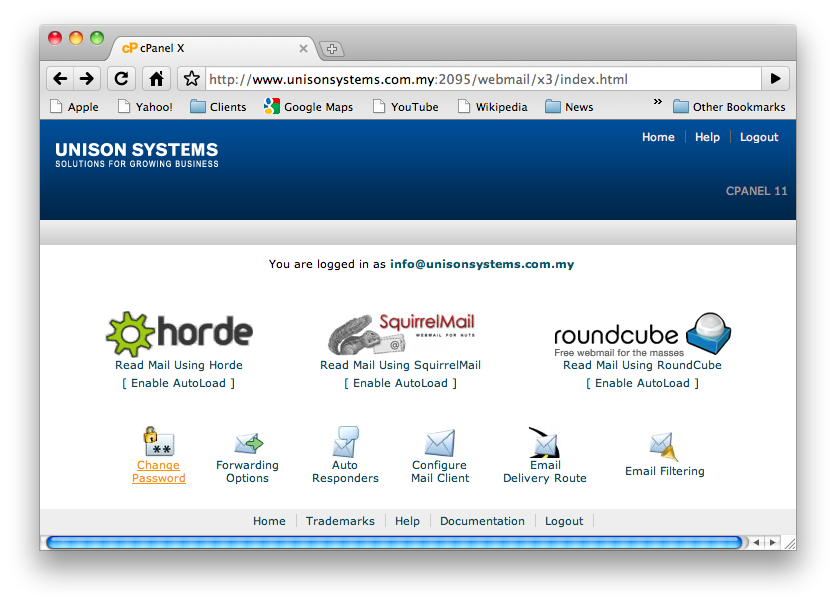
-
2. Enter your New Password (recommend to have alphabet numeric combination to increase the password strength). Re-enter your New Password to verify again. Click "Change Password " to change to your new password.
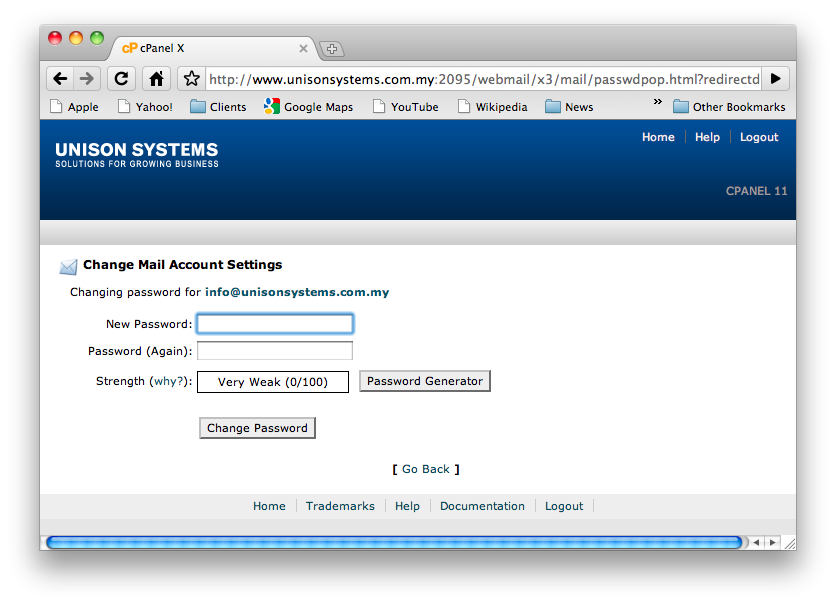
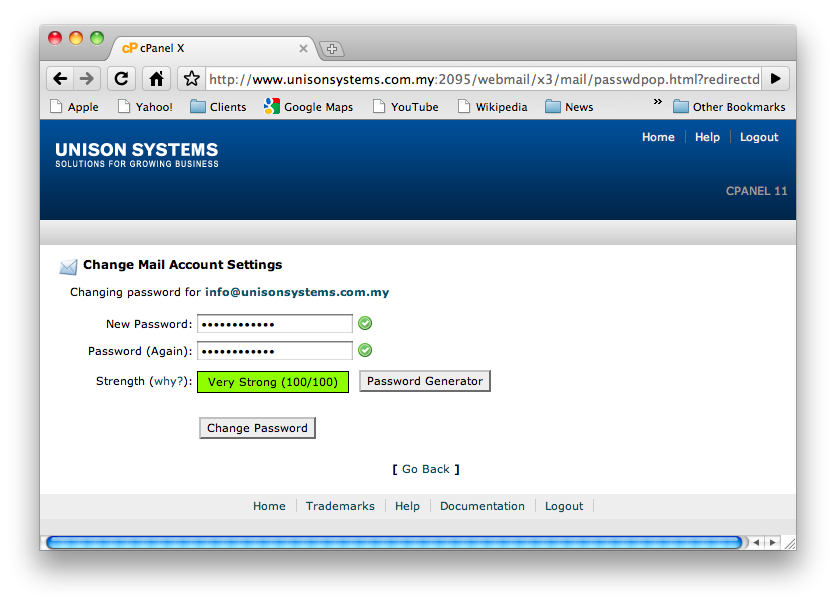
-
3. Remember to change your password to the new one in Email Application (eg, Outlook, Thunderbird, etc) after you have successfully assigned a new password.