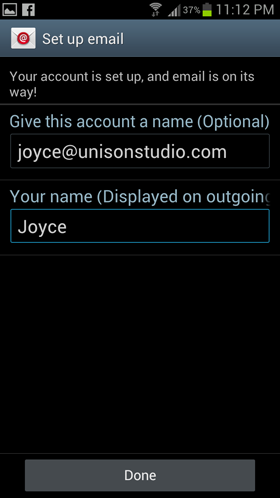Technical Support
How to setup email account in Android Phone (Samsung)
-
1. Open your Apps icon, tap on "Email"

-
2. Key in your full email address and email password, tap "Manual setup"
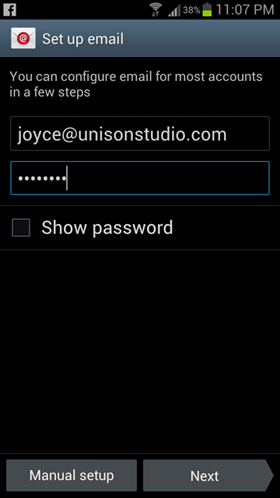
-
3. Choose "POP3 account" from the list
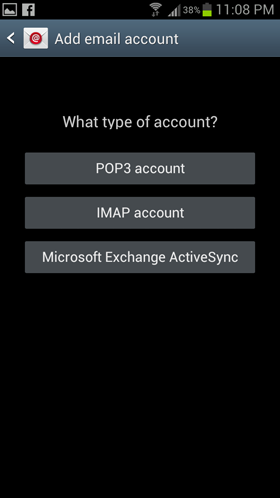
-
4. Fill in the details as below and tap "Next"
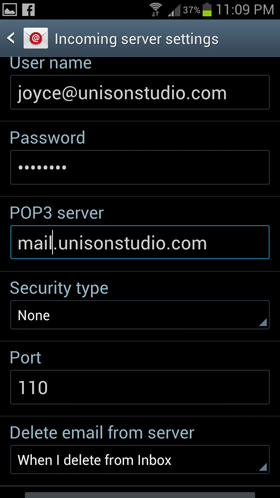
User name: Your Full Email Address
Password: Your Email Password
POP3 server: mail.yourdomain.com
Security type: None
Port: 110
Delete email from server: When I delete from Inbox -
5. Fill in the details as below and tap "Next"
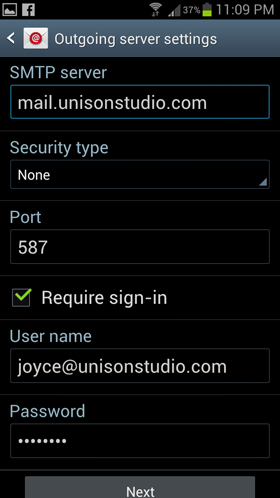
SMTP server: mail.yourdomain.com
Security type: None
Port: 587
Require sign-in: Yes
User name: Your Full Email Address
Password: Your Email Password
-
6. Tick the option "Sync Email" and "Notify me when email arrives"
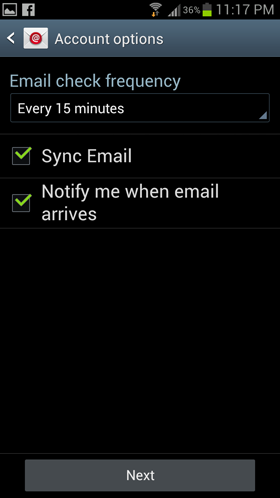
-
7. The email account is set up. Key in the Email account name and Display name and tap "Done"